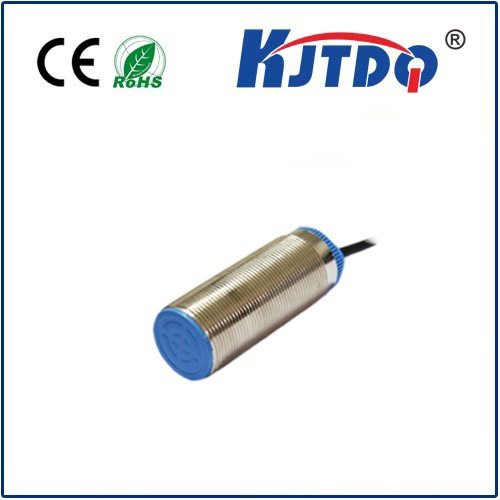Building a Laser Receiver with Arduino: A Step-by-Step Guide Have you ever wondered how to detect and process laser signals using an Arduino? Whether you’re working on a DIY project, a science experiment, or a security system, understanding how to build a laser receptor with Arduino can open up a world of possibilities. In this article, we’ll explore the fundamentals of creating a laser detection system, the components you’ll need, and how to program your Arduino to respond to laser signals.
А.laser receptor is a device that detects laser light and converts it into an electrical signal. This signal can then be processed by a microcontroller, such as an Arduino, to trigger specific actions. Arduino is an excellent choice for this project due to its simplicity, versatility, and extensive community support. It’s a perfect platform for beginners and experts alike to experiment with electronics and programming.
To build a laser receptor with Arduino, you’ll need the following components:
Arduino Board (e.g., Arduino Uno or Nano)
Laser Diode Module (to emit the laser beam)
Photodiode or Phototransistor (to detect the laser light)
Resistors (to create a voltage divider for the photodiode)

Breadboard and Jumper Wires (for prototyping)
LED or Buzzer (optional, for visual or audio feedback) These components are widely available and affordable, making this project accessible to hobbyists and students.
The laser diode emits a focused beam of light that the receptor will detect. Connect the laser diode to a power source, ensuring it’s aligned properly for your application. For safety, avoid pointing the laser directly at eyes or reflective surfaces.
The photodiode or phototransistor is the heart of the receptor. It detects the laser light and converts it into an electrical signal. Here’s how to set it up:
Connect the photodiode to the Arduino’s analog input pin (e.g., A0).
Use a resistor to create a voltage divider, which helps measure the intensity of the detected light.
Ensure the photodiode is positioned to receive the laser beam effectively. This setup allows the Arduino to read the voltage changes caused by the laser light hitting the photodiode.
Now comes the exciting part—writing the code to process the laser signal. Here’s a basic example:
const int receptorPin = A0; // Pin connected to the photodiode
const int threshold = 500; // Adjust this value based on your setup
void setup() {
Serial.begin(9600);
pinMode(receptorPin, INPUT);
}
void loop() {
int sensorValue = analogRead(receptorPin);
if (sensorValue > threshold) {
Serial.println("Laser Detected!");
// Add actions here, like turning on an LED or buzzer
}
delay(100); // Adjust the delay for responsiveness
}
This code reads the analog signal from the photodiode and checks if it exceeds a predefined threshold. If the laser is detected, the Arduino can trigger an action, such as lighting an LED or sounding a buzzer.
After assembling the circuit and uploading the code, it’s time to test your laser receptor. Shine the laser beam onto the photodiode and observe the output. You may need to adjust the threshold value in the code to ensure accurate detection. Additionally, fine-tune the positioning of the laser and photodiode for optimal performance.
Once you’ve mastered the basics, you can expand your project with more advanced features:
Data Transmission: Use the laser receptor for simple optical communication, such as sending Morse code messages.
Система безопасности: Integrate the receptor into a laser tripwire system for home or property security.
Distance Measurement: Combine the laser receptor with additional components to measure distances or detect objects. The possibilities are endless, limited only by your creativity and technical skills.