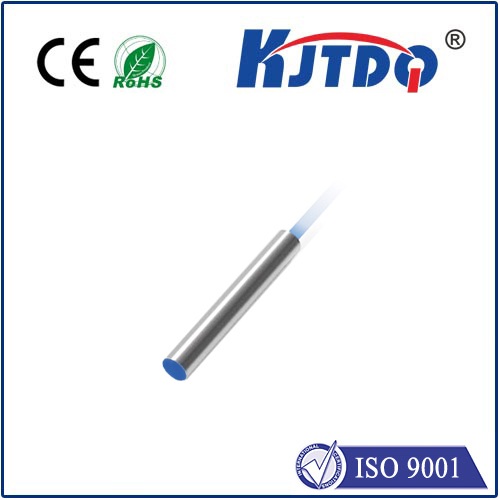VL53L1X and ESP8266: Building a Smart IoT Distance Sensing System In an era where smart devices dominate our lives, combining cutting-edge sensors with wireless connectivity unlocks endless possibilities. Imagine a device that can precisely measure distances and transmit data over Wi-Fi to automate tasks like parking assistance, inventory management, or even robotic navigation. This is exactly what happens when you pair the VL53L1X, a high-precision time-of-flight (ToF) laser ranging sensor, with the ESP8266, a versatile Wi-Fi microcontroller. Whether you’re a hobbyist or a professional developer, this dynamic duo offers a cost-effective way to create innovative IoT solutions. Let’s explore how these components work together and how you can harness their potential.
The VL53L1X from STMicroelectronics is a game-changer in distance sensing. Unlike traditional infrared or ultrasonic sensors, it uses laser-based time-of-flight technology to measure distances up to 4 meters with millimeter-level accuracy. Its compact size, low power consumption, and immunity to ambient light make it ideal for applications like gesture recognition, collision avoidance, and object detection. On the other hand, the ESP8266 is a powerhouse for IoT projects. This tiny chip integrates Wi-Fi connectivity, a 32-bit processor, and GPIO pins, enabling seamless communication with cloud platforms or local networks. By combining these two components, you can build a system that not only senses distances accurately but also transmits real-time data for remote monitoring or automation.

To get started, you’ll need:
Connecting the VL53L1X to the ESP8266 is straightforward. The sensor uses I2C communication, requiring only four pins:
# Включая# Включая
VL53L1X sensor;
void setup() {
Serial.begin(115200);
Wire.begin();
sensor.setTimeout(500);
if (!sensor.init()) {
Serial.println("Sensor failed to initialize!");
while (1);
}
sensor.startContinuous(50);
}
void loop() {
Serial.print("Distance: ");
Serial.print(sensor.read());
Serial.println(" mm");
delay(100);
}
This code configures the sensor to take continuous measurements and print results to the serial monitor.
To send data over Wi-Fi, integrate the ESP8266WiFi library. Here’s how to transmit distance readings to a server:
# Включая
const char* ssid = "Your_SSID";
const char* password = "Your_Password";
void setup() {
// Previous sensor setup code
WiFi.begin(ssid, password);
while (WiFi.status() != WL_CONNECTED) {
delay(500);
Serial.print(".");
}
Serial.println("WiFi connected!");
}
void loop() {
int distance = sensor.read();
// Send data via HTTP/MQTT or store in a database
}
Did You Know? You can use platforms like Blynk or ThingSpeak to visualize data or trigger actions based on distance thresholds.