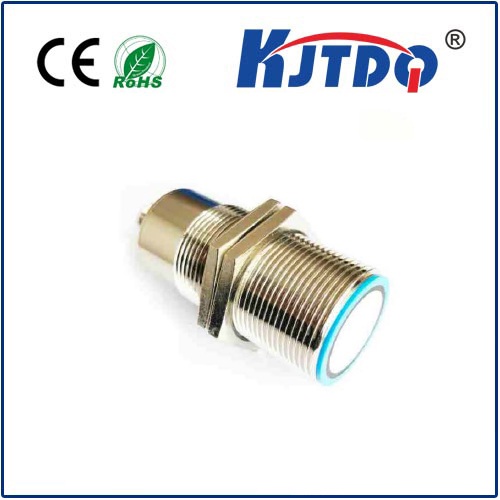Integrating VL53L0X with ESP8266: A Comprehensive Guide for Distance Sensing Projects In the world of IoT and smart devices, the combination of VL53L0X and ESP8266 has emerged as a powerful duo for distance sensing applications. Whether you’re building a smart robot, a security system, or an interactive display, this pairing offers precision, efficiency, and versatility. In this article, we’ll explore how to integrate the VL53L0X time-of-flight sensor with the ESP8266 microcontroller, highlighting its potential and providing a step-by-step guide for your next project.
The VL53L0X is a cutting-edge time-of-flight (ToF) laser-ranging sensor developed by STMicroelectronics. It measures distances with millimeter-level accuracy and operates effectively in various lighting conditions. On the other hand, the ESP8266 is a low-cost Wi-Fi microcontroller that has become a favorite among makers and developers for its wireless capabilities and ease of use. Together, these components enable you to create wireless distance sensing systems that are both accurate and cost-effective.
High Precision: Measures distances up to 2 meters with millimeter accuracy.
Compact Size: Small form factor ideal for embedded projects.
Low Power Consumption: Perfect for battery-operated devices.
Ambient Light Immunity: Performs reliably in different lighting conditions.
Wi-Fi Connectivity: Enables wireless communication and IoT integration.
Arduino-Compatible: Easy to program using the Arduino IDE.
Эффективность затрат: Affordable solution for prototyping and production.
Versatile GPIOs: Supports multiple sensors and peripherals.

The combination of these two components opens up a wide range of possibilities, including:
ESP8266 (e.g., NodeMCU or Wemos D1 Mini)
VL53L0X ToF sensor
Jumper wires
Breadboard (optional)
USB cable for programming
Connect the VL53L0X to the ESP8266 as follows:
VIN (VL53L0X) to 3.3V (ESP8266)
GND (VL53L0X) to GND (ESP8266)
SCL (VL53L0X) to D1 (ESP8266)
SDA (VL53L0X) to D2 (ESP8266) Примечание: Ensure that the ESP8266 is powered by 3.3V, as the VL53L0X is not 5V tolerant.
To simplify the integration, install the following libraries in the Arduino IDE:
VL53L0X by Pololu
ESP8266WiFi These libraries provide pre-built functions for interfacing with the sensor and managing Wi-Fi connectivity.
Here’s a basic example to measure and display distance data over Wi-Fi:
# Включая# Включая# Включая
VL53L0X sensor;
const char* ssid = "Your_SSID";
const char* password = "Your_PASSWORD";
void setup() {
Serial.begin(115200);
Wire.begin();
sensor.init();
sensor.setTimeout(500);
WiFi.begin(ssid, password);
while (WiFi.status() != WL_CONNECTED) {
delay(1000);
Serial.println("Connecting to WiFi...");
}
Serial.println("Connected to WiFi");
}
void loop() {
int distance = sensor.readRangeSingleMillimeters();
Serial.print("Distance: ");
Serial.println(distance);
delay(500);
}
This code initializes the VL53L0X sensor, connects to a Wi-Fi network, and continuously reads and prints distance measurements.
Upload the code to your ESP8266 and open the Serial Monitor to view the distance readings. Ensure the sensor is properly aligned with the target object for accurate measurements. If necessary, calibrate the sensor by adjusting its mounting position or modifying the code to account for environmental factors.
Once you’ve mastered the basics, consider adding advanced features such as:
By combining the VL53L0X and ESP8266, you can create innovative projects that leverage precise distance sensing and wireless connectivity. Whether you’re a hobbyist or a professional, this integration offers endless possibilities for IoT and automation. Start experimenting today and unlock the full potential of these powerful components!