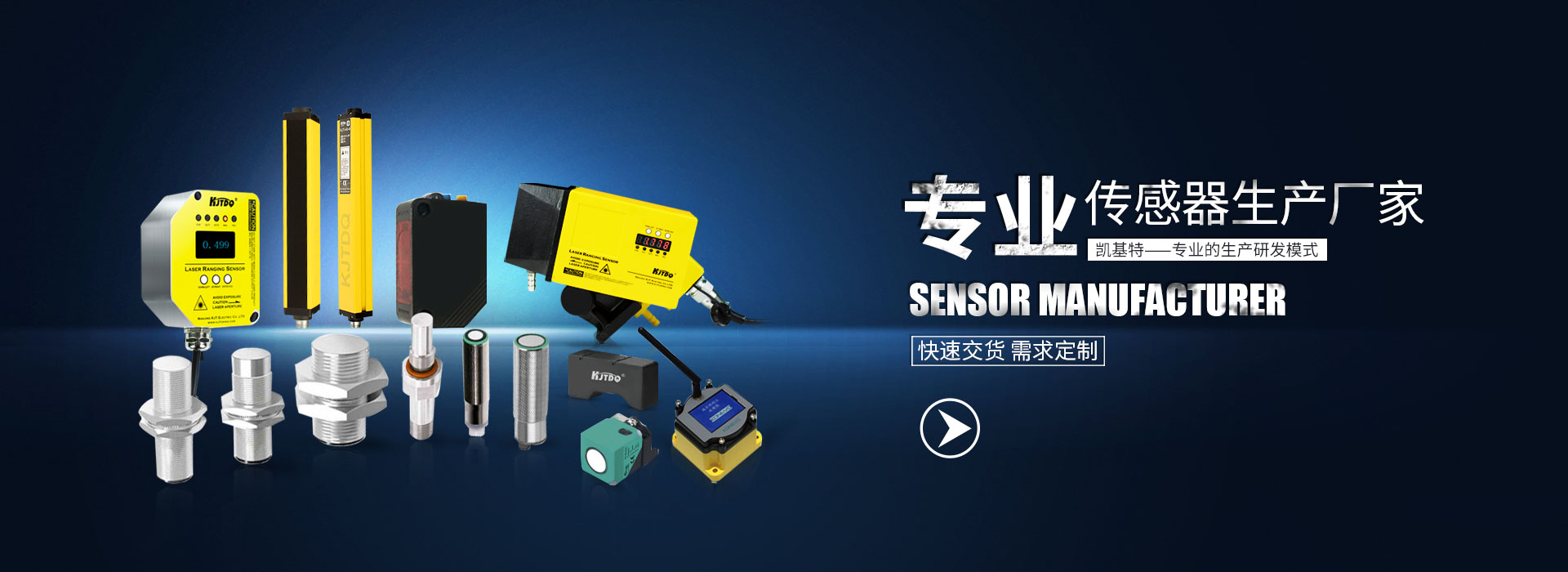
Проверка

Проверка

Проверка

Проверка

Проверка

Проверка
Lidar360 Arduino: Revolutionizing DIY Robotics and Mapping Projects In the ever-evolving world of DIY electronics and robotics, the combination of Lidar 360 and Arduino has opened up a realm of possibilities. Whether you’re an enthusiast, a student, or a professional, this powerful duo can transform your projects into cutting-edge innovations. Lidar 360 technology, known for its precision in distance measurement and 3D mapping, paired with the versatility of Arduino, creates a synergy that is both accessible and powerful.
Lidar, which stands for Light Detection and Ranging, is a remote sensing technology that uses laser beams to measure distances and create detailed 3D maps of environments. A Lidar 360 system, in particular, is designed to provide a 360-degree field of view, making it ideal for applications like autonomous navigation, environmental mapping, and obstacle detection. Unlike traditional sensors, Lidar 360 offers unparalleled accuracy and range, making it a preferred choice for projects requiring high-resolution spatial data. Its ability to scan surroundings in real-time has made it a cornerstone in industries like robotics, agriculture, and even archaeology.
Arduino, on the other hand, is a popular open-source electronics platform that has democratized access to microcontroller technology. Its user-friendly interface, extensive library support, and affordability make it a favorite among hobbyists and professionals alike. By integrating Lidar 360 with Arduino, you can harness the power of advanced sensing technology without needing extensive expertise in electronics or programming. This combination allows for the creation of autonomous robots, smart mapping systems, and interactive installations with relative ease.
The fusion of Lidar 360 and Arduino has led to the development of numerous innovative projects. Here are some of the most exciting applications:
One of the most prominent uses of Lidar 360 with Arduino is in the creation of autonomous robots. These robots can navigate complex environments by continuously scanning their surroundings and avoiding obstacles. For instance, a robot equipped with a Lidar 360 sensor can map a room, identify objects, and move around them seamlessly. The Arduino platform acts as the brain of the robot, processing data from the Lidar 360 sensor and controlling the robot’s movements. This combination is particularly useful in fields like warehouse automation and search-and-rescue operations.
Lidar 360 sensors are also widely used for environmental mapping. Whether you’re creating a 3D model of a forest, a building, or an archaeological site, Lidar 360 provides the precision needed to capture intricate details. By connecting a Lidar 360 sensor to an Arduino, you can create a portable mapping device that collects data in real-time. This data can then be processed to generate high-resolution maps, making it a valuable tool for researchers and surveyors.
In the realm of smart agriculture, Lidar 360 and Arduino can be used to monitor crop health, map fields, and automate farming equipment. For example, a drone equipped with a Lidar 360 sensor can scan a field to identify areas that require irrigation or pest control. The Arduino platform can be programmed to analyze the data and trigger specific actions, such as activating irrigation systems or deploying pesticides. This not only improves efficiency but also reduces the environmental impact of farming practices.

If you’re eager to explore the potential of Lidar 360 and Arduino, here’s a step-by-step guide to help you get started:
To begin, you’ll need the following components:
А.Lidar 360 sensor (e.g., RPLIDAR A1 or similar)
An Arduino board (e.g., Arduino Uno or Mega)
A motor driver (if building a robot)
Connecting wires and a power supply
Most Lidar 360 sensors communicate with Arduino via serial communication. Connect the sensor to the Arduino using the appropriate pins (e.g., TX, RX, GND, and VCC). Be sure to refer to the sensor’s datasheet for specific wiring instructions.
To simplify the programming process, install the necessary libraries for your Lidar 360 sensor. For example, if you’re using an RPLIDAR A1, you can download the RPLIDAR Arduino Library from the official repository.
Write a program to read data from the Lidar 360 sensor and process it. For instance, you can create a basic sketch that scans the environment and prints the distance measurements to the serial monitor.
# Включая
RPLidar lidar;
void setup() {
Serial.begin(115200);
lidar.begin(Serial1);
}
void loop() {
if (IS_OK(lidar.waitPoint())) {
float distance = lidar.getCurrentPoint().distance;
float angle = lidar.getCurrentPoint().angle;
Serial.print("Distance: ");
Serial.print(distance);
Serial.print(", Angle: ");
Serial.println(angle);
}
}
Once your code is uploaded, test the setup by scanning your surroundings. Analyze the data and make adjustments as needed. For more advanced projects, consider integrating additional sensors or actuators.
While Lidar 360 and Arduino make a powerful combination, there are a few challenges to keep in mind:
Power Consumption: Lidar 360 sensors can be power-hungry, so ensure your power supply can handle the load.
Data Processing: High-resolution scans generate large amounts of data, which can strain the Arduino’s limited processing power. Consider using a more powerful microcontroller or offloading processing to a computer.
Calibration: Proper calibration is essential for accurate measurements. Take the time to fine-tune your setup. By addressing these challenges and leveraging the strengths of Lidar 360 and Arduino, you can unlock the full potential of this dynamic duo.
As technology continues to advance, the integration of Lidar 360 and Arduino is expected to become even more seamless. With the development of more compact and efficient sensors, as well as enhanced processing capabilities, the possibilities are virtually limitless. From smart cities to autonomous vehicles, the applications of Lidar 360 and Arduino are poised to shape the future of technology. So, whether you’re a seasoned maker or a curious beginner, now is the perfect time to dive into this exciting field.









