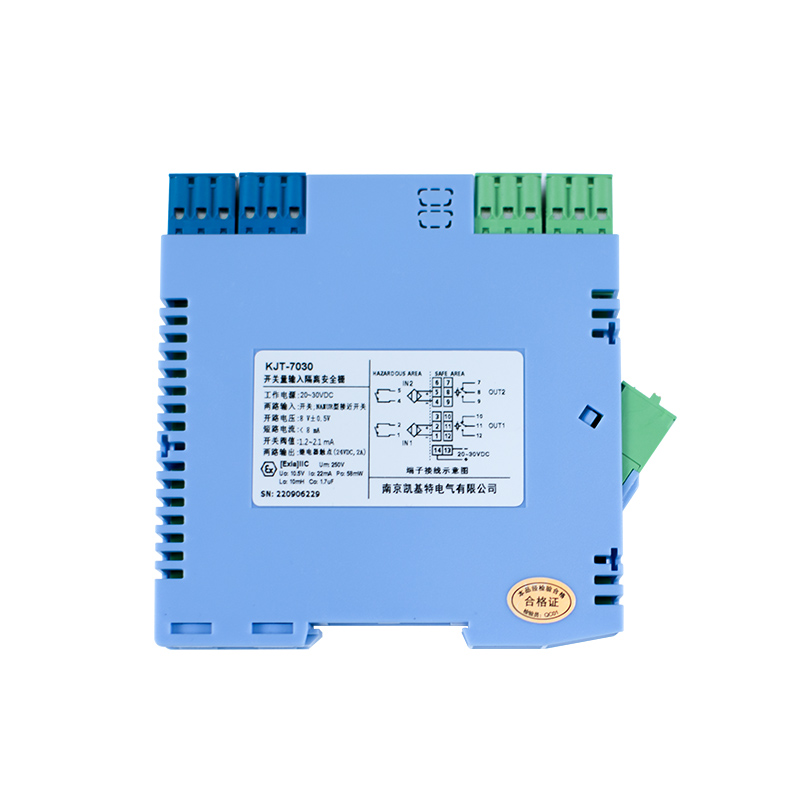Проверка

Проверка

Проверка

Проверка

Проверка

Проверка
Unlocking the Power of RPLIDAR A2 with Arduino: A Comprehensive Guide In the world of robotics and automation, the ability to perceive and navigate the environment is paramount. This is where RPLIDAR A2, a low-cost 360-degree 2D laser scanner, comes into play. When paired with Arduino, a versatile microcontroller platform, the possibilities for creating intelligent and responsive systems are virtually limitless. Whether you’re a hobbyist, a student, or a professional, understanding how to integrate RPLIDAR A2 with Arduino can open up a world of opportunities for your projects.
RPLIDAR A2 is a compact and affordable laser rangefinder that provides real-time 360-degree scanning capabilities. Developed by Slamtec, this device is designed for applications such as robot navigation, obstacle avoidance, and environment mapping. With a scanning range of up to 16 meters and a high sampling rate, RPLIDAR A2 is an excellent choice for projects that require precise and reliable spatial awareness.
360-degree scanning: Provides a complete view of the surroundings.
High sampling rate: Ensures accurate and real-time data.
Compact design: Easy to integrate into various systems.
Low power consumption: Ideal for battery-powered applications.
Arduino is a popular open-source electronics platform based on easy-to-use hardware and software. It’s widely used in the maker community for prototyping and developing interactive projects. By combining RPLIDAR A2 with Arduino, you can leverage the simplicity and flexibility of Arduino to process and interpret the data from the laser scanner. This combination is particularly useful for applications such as:
Autonomous robots: Navigate and avoid obstacles in real-time.
Smart home devices: Map and monitor indoor environments.

Educational projects: Teach students about robotics and sensor integration.
Before you begin, ensure you have the following components:
RPLIDAR A2: The laser scanner itself.
Arduino Uno or Mega: The microcontroller board.
USB cable: For connecting Arduino to your computer.
Jumper wires: For connecting RPLIDAR A2 to Arduino.
Энергоснабжение: Ensure the RPLIDAR A2 is properly powered.
Power Connection: Connect the 5V and GND pins of RPLIDAR A2 to the corresponding pins on Arduino.
Serial Communication: Connect the TX and RX pins of RPLIDAR A2 to the RX and TX pins on Arduino, respectively. Note that some Arduino boards may require a logic level converter due to voltage differences.
Motor Control: Connect the MOTOCTL pin of RPLIDAR A2 to a digital pin on Arduino to control the motor.
To simplify the process of reading data from RPLIDAR A2, you can use the RPLIDAR Arduino Library. This library provides functions to initialize the scanner, start and stop the motor, and read the scanned data.
Open the Arduino IDE.
Go to Sketch > Include Library > Manage Libraries.
Search for RPLIDAR and install the library.
With the library installed, you can now write a simple sketch to read data from RPLIDAR A2. Below is an example code snippet:
# Включая
RPLidar lidar;
#define RPLIDAR_MOTOR 3
void setup() {
Serial.begin(115200);
lidar.begin(Serial);
pinMode(RPLIDAR_MOTOR, OUTPUT);
}
void loop() {
if (IS_OK(lidar.waitPoint())) {
float distance = lidar.getCurrentPoint().distance;
float angle = lidar.getCurrentPoint().angle;
bool startBit = lidar.getCurrentPoint().startBit;
byte quality = lidar.getCurrentPoint().quality;
Serial.print("Distance: ");
Serial.print(distance);
Serial.print(" Angle: ");
Serial.print(angle);
Serial.print(" Start Bit: ");
Serial.print(startBit);
Serial.print(" Quality: ");
Serial.println(quality);
} else {
analogWrite(RPLIDAR_MOTOR, 0);
rplidar_response_device_info_t info;
if (IS_OK(lidar.getDeviceInfo(info, 100))) {
lidar.startScan();
analogWrite(RPLIDAR_MOTOR, 255);
delay(1000);
}
}
}
Upload the code to your Arduino and open the Serial Monitor to observe the data being read from RPLIDAR A2. Ensure that the scanner is properly calibrated and that the data is accurate. You may need to adjust the motor speed or the positioning of the scanner to achieve optimal results.
Once you have successfully integrated RPLIDAR A2 with Arduino, the real fun begins. Here are some ideas to inspire your next project: