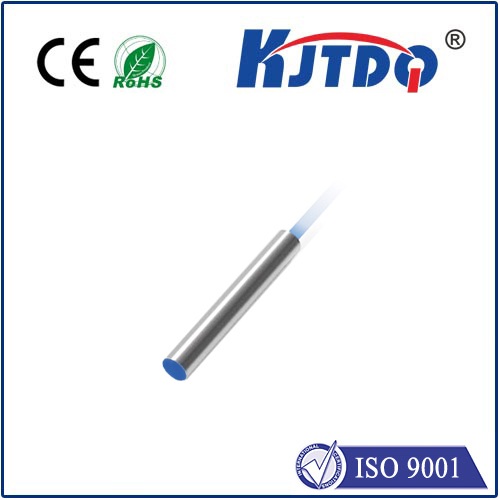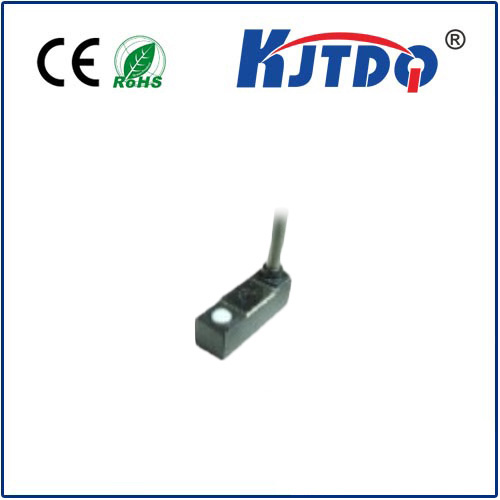Проверка

Проверка

Проверка

Проверка

Проверка

Проверка
Mastering Distance Measurement with VL53L0X and Arduino: A Comprehensive Guide In the world of electronics and robotics, accurate distance measurement is a fundamental requirement for countless applications. Whether you’re building a smart robot, designing a gesture-controlled device, or creating a proximity sensor, the VL53L0X time-of-flight (ToF) sensor paired with an Arduino board is a powerful and versatile solution. This article dives into the essentials of using the VL53L0X with Arduino, offering a step-by-step guide and practical insights to help you unlock its full potential.
The VL53L0X is a cutting-edge ToF laser-ranging sensor developed by STMicroelectronics. Unlike traditional infrared (IR) sensors or ultrasonic modules, the VL53L0X uses laser technology to measure distances with unprecedented accuracy and speed. It can detect objects up to 2 meters away with millimeter precision, making it ideal for high-performance applications. Key features of the VL53L0X include:
High accuracy: Measures distances with ±3% accuracy.
Fast response time: Delivers measurements in milliseconds.
Compact size: Small form factor for easy integration.
Low power consumption: Ideal for battery-powered projects. These attributes make the VL53L0X a popular choice for Arduino enthusiasts and professionals alike.
To get started, you’ll need the following components:
Arduino board (e.g., Arduino Uno, Nano, or Mega).
VL53L0X sensor module.
Jumper wires and a breadboard (optional).
Arduino IDE installed on your computer.

The VL53L0X communicates with the Arduino via the I2C protocol, requiring only four connections:
VCC to 3.3V on the Arduino.
GND to GND on the Arduino.
SDA to A4 (or the SDA pin on your Arduino model).
SCL to A5 (or the SCL pin on your Arduino model). Note: Ensure you’re using the 3.3V pin, as the VL53L0X is not 5V tolerant.
To simplify the coding process, install the VL53L0X library in the Arduino IDE:
Open the Arduino IDE and go to Sketch > Include Library > Manage Libraries.
Search for “VL53L0X” and install the library by Pololu.
Here’s a basic example to measure and display distance:
# Включая# Включая
VL53L0X sensor;
void setup() {
Serial.begin(9600);
Wire.begin();
sensor.init();
sensor.setTimeout(500);
sensor.startContinuous();
}
void loop() {
int distance = sensor.readRangeContinuousMillimeters();
if (sensor.timeoutOccurred()) {
Serial.println("Timeout");
} else {
Serial.print("Distance: ");
Serial.print(distance);
Serial.println(" mm");
}
delay(100);
}
This code initializes the sensor and continuously reads the distance, printing the result to the Serial Monitor.
The combination of VL53L0X and Arduino opens the door to a wide range of innovative projects. Here are a few examples:
The VL53L0X can be used to detect obstacles in real-time, enabling robots to navigate complex environments autonomously.
By measuring the distance of a hand or object, the sensor can be used to create gesture-controlled devices, such as smart lamps or interactive displays.
The sensor is perfect for proximity detection in applications like automatic doors, smart locks, or touchless interfaces.
For projects requiring high accuracy, such as 3D scanning or leveling systems, the VL53L0X delivers reliable results.
To get the most out of your VL53L0X sensor, consider the following tips:
Avoid interference: Keep the sensor away from bright light or reflective surfaces that could affect readings.
Calibrate for accuracy: Fine-tune the sensor settings based on your specific application.
Use multiple sensors: If your project requires multiple distance measurements, the VL53L0X supports I2C address changes for easy integration.
While the VL53L0X is highly reliable, you may encounter some challenges:
Inconsistent readings: Ensure the sensor is properly powered and shielded from environmental factors.
I2C communication errors: Double-check your wiring and confirm the correct I2C address is used.
Timeout issues: Increase the timeout duration or optimize the sensor’s placement. By understanding the capabilities and limitations of the VL53L0X, you can overcome these hurdles and achieve exceptional results.