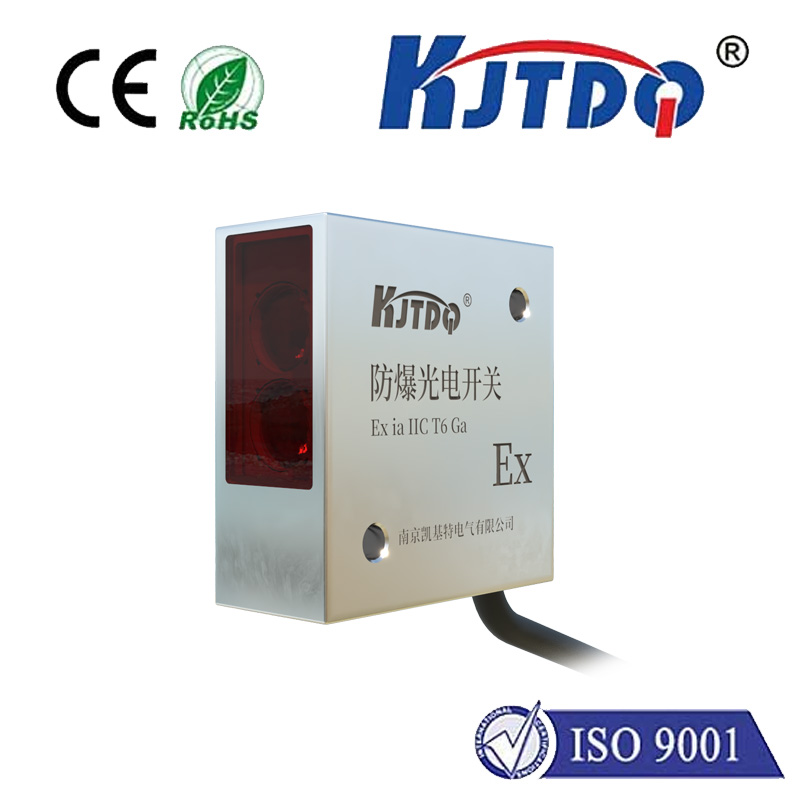Is Your Camera Overheating? How Temperature Impacts Performance & Lifespan
Imagine this: you’re capturing a stunning sunset time-lapse, or deep in the middle of filming an important interview. Suddenly, a warning icon flashes on your screen – your camera is overheating and shuts down. That crucial moment, lost. While we often focus on megapixels, lenses, and settings, camera temperature is a silent, critical factor influencing every aspect of photographic and videographic performance, reliability, and even longevity. Understanding how heat and cold affect your gear is essential for any serious creator.
The Heat is On: How Warmth Affects Your Camera
Cameras, especially modern digital ones with powerful processors and high-resolution sensors, generate significant heat internally during operation. Video recording, live streaming, extended burst shooting, or even just operating in a hot ambient environment pushes this heat generation further. Here’s where things get problematic:
Mechanical Components: While most modern cameras lack complex mechanical shutters, those that do have them face potential stress under high heat cycles. More critically, prolonged exposure to high heat can degrade lubricants, strain electronic circuits, and potentially warp delicate components over time, affecting focus motors, aperture mechanisms, and IBIS systems.
Battery Drain and Damage: Heat is anathema to lithium-ion batteries. High temperatures accelerate chemical reactions inside the battery, leading to:
Chilled to the Core: The Cold Camera Conundrum

While heat grabs headlines, cold temperatures present distinct, though often less catastrophic, challenges:
Physical Material Changes: Very cold temperatures can make plastics and rubber components (like grips or seals) brittle and more prone to cracking or tearing if subjected to stress or impact.
Condensation: The Silent Killer: This is the biggest risk when moving a camera between extreme temperatures – especially bringing a cold camera into a warm, humid environment (like indoors after shooting in snow).
Mastering the Climate: Practical Tips for Managing Camera Temperature
Knowledge is power. Here’s how to mitigate temperature-related issues:
Prevent Overheating:
Avoid Direct Sun: Keep your camera out of direct, intense sunlight whenever possible, especially when not actively shooting. Use a shade or umbrella.
Optimize Settings: Reduce video resolution/frame rate if possible. Minimize extended live view use. Turn off Wi-Fi/Bluetooth when not needed. Shoot shorter bursts.
Enhance Airflow: Remove protective filters if not essential. Consider an external cooling solution (like small fans designed for some cinema cameras) for critical, long-duration video work. Ensure vents are unobstructed.
Plan for Downtime: Build breaks into shooting schedules to let the camera cool, especially in hot conditions or during demanding tasks like video.
Combat the Cold:
Warm Spare Batteries: Keep them in an inner pocket. Use chemical hand warmers near (not directly on) the camera bag if needed. Insulated bags help slow cooling.
Minimize Exposure: Keep the camera under your coat when not shooting. Use camera covers designed for cold weather.
Acclimatize Slowly: When moving from cold to warm/humid, seal your camera in a plastic bag (like a Ziploc) before entering the warm space. Let it warm up inside the sealed bag; condensation will form on the bag, not your gear. Only remove it once fully warmed. Use silica gel packs in your bag.
Storage Wisdom: Long-term camera storage temperature matters too. Aim for a cool (but not freezing), dry, stable environment. Avoid attics, garages, or cars where temperatures fluctuate wildly. High temperatures during storage can also accelerate battery degradation and potentially affect lubricants. Keep batteries at around 40-60% charge for storage.