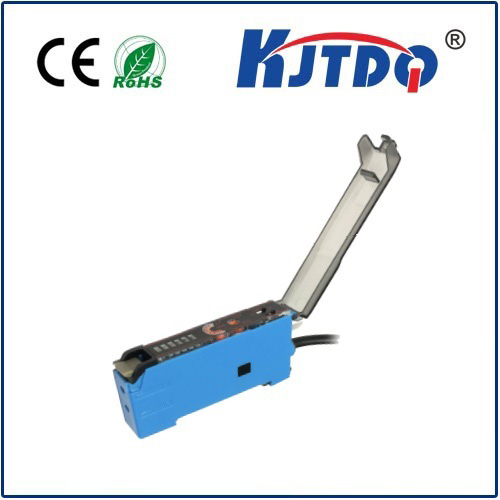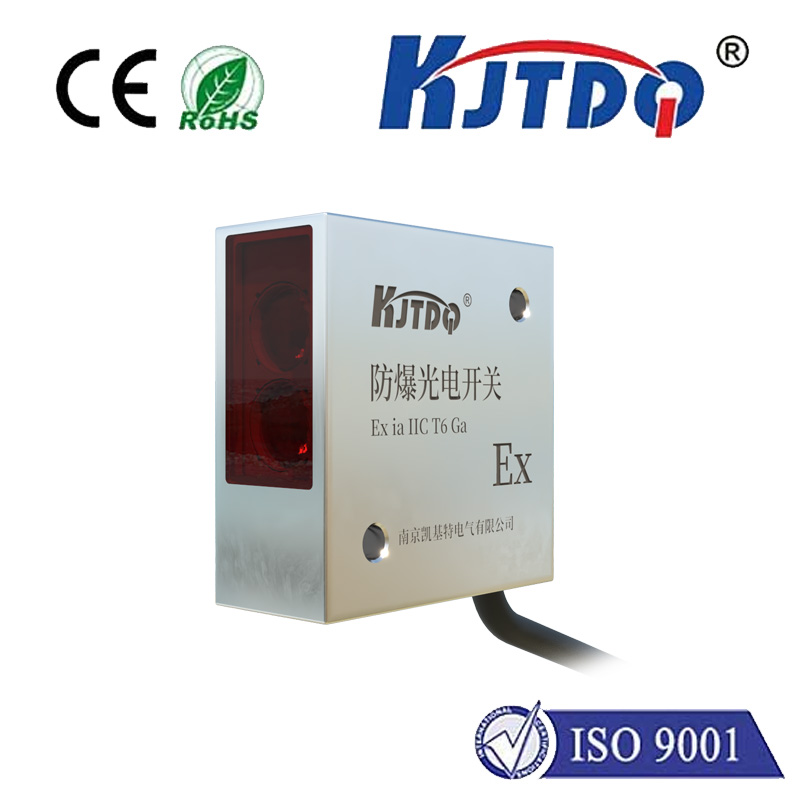usb ограничитель тока
- time:2025-08-07 02:16:18
- Нажмите:0
USB Current Limit Switches: The Unsung Guardians of Your Devices
That moment of dread. You plug your phone into a computer or hub, maybe a new external drive, and nothing happens. Worse, you smell that faint, alarming scent of overheating electronics. Often, the culprit isn’t the device itself but an uncontrolled surge or fault that the USB port couldn’t handle. This is where the humble yet crucial USB current limit switch silently steps into action, acting as an essential safeguard against damage. Understanding its role is key to appreciating the unseen protection built into modern electronics.
The Power Problem: Why USB Ports Need Protection
USB ports are designed to deliver specific amounts of power according to established standards (USB 1.0/2.0: 500mA max, USB 3.x: 900mA max, USB BC 1.2: Up to 1.5A, USB Power Delivery: Variable up to 5A or more). However, several scenarios can push currents beyond these safe limits:
- Short Circuits: A damaged cable, faulty connector, or internal malfunction within the connected device can create a direct, low-resistance path (a short) between the VBUS (power) and GND (ground) lines.
- Faulty Devices: A malfunctioning peripheral might draw significantly more current than its specification dictates due to internal component failure.
- Overloaded Ports: Attempting to draw more power than the host port or hub can safely provide (e.g., plugging a high-power device into an unpowered hub or a non-compliant port).
- Inrush Current: Devices with large capacitors can cause a brief, high surge of current when initially plugged in, potentially exceeding the port’s rating momentarily.
Unchecked, these overcurrent events can lead to: Overheating, melting of USB connectors or cables, damage to the host port’s power supply circuitry, permanent damage to the host device (laptop, desktop, hub), or even fire hazards in extreme cases.
Enter the Guardian: How USB Current Limit Switches Work

A USB current limit switch is an integrated circuit (IC) specifically designed to sit between the host’s power source (like the system’s main power rail or a dedicated regulator) and the VBUS pin of the USB port. Its primary function is straightforward yet vital: monitor the current flowing to the connected device and intervene if it exceeds a predefined safety threshold.
Here’s a breakdown of its key operating principles and features:
- Precise Current Monitoring: The IC continuously measures the current passing from the input (IN) to the output (OUT/VBUS) using a very low-value sense resistor integrated within the IC or placed externally. This allows for highly accurate real-time monitoring.
- Programmable Threshold: A critical feature is the ability for system designers to set the overcurrent threshold. This is often done using an external resistor connected to a specific pin on the IC. This flexibility allows tailoring protection to the specific USB port type (e.g., setting 500mA for a standard port, 900mA for USB 3.0, or higher for dedicated charging ports).
- Fast Response Speed: Speed is paramount. When an overcurrent event is detected, the switch reacts within microseconds (typically
- Protective Actions:
- Constant Current Limiting: In many designs, the switch first enters a constant current limiting mode. Instead of shutting down immediately, it clamps the output current at a safe level slightly above the threshold (e.g., 110-120% of the set limit), allowing the device a brief chance to correct itself if the fault is minor or transient. If the overcurrent condition persists…
- Latch-Off Mode: The switch completely disconnects the output from the input, cutting power to the faulty USB port entirely. This “latch-off” state requires an explicit reset action – usually cycling the input power or toggling a dedicated enable pin – to restart power delivery. This prevents repeated cycling and ensures the fault is addressed.
- Auto-Retry Mode: Some switches offer an alternative to latch-off: auto-retry. After disconnecting due to overcurrent, the switch periodically attempts to re-apply power. If the fault is gone (e.g., a transient surge), operation resumes normally. If the fault persists, it cycles off again. This is useful for benign transient faults but isn’t suitable for severe shorts.
- Undervoltage Lockout (UVLO): Protects the switch itself and downstream devices by preventing operation if the input voltage falls below a safe threshold.
- Over-Temperature Protection (OTP): An additional safety layer. Even if the current is within limits, if the switch IC itself overheats due to ambient conditions or prolonged high load, it will shut down independently to prevent thermal damage. It typically resets once it cools down.
Beyond Simple Circuit Breakers: Advanced Functionality
Modern USB current limit switches offer features that go beyond basic protection:
- Controlled Power-Up: The switch often incorporates soft-start circuitry. This gradually ramps up the output voltage when enabled, limiting the potentially damaging inrush current caused by charging capacitors in the connected device.
- Reverse Current Blocking: Prevents current from flowing backward from the VBUS line into the host system’s power supply when the switch is disabled, protecting upstream components.
- Fault Reporting: Many ICs provide a dedicated fault flag pin. This logic signal alerts the host system’s microcontroller that an overcurrent or over-temperature event has occurred and protection has been activated. This allows for system-level logging, user alerts (e.g., an LED indicator or software notification), or automated responses.
- Low Quiescent Current: Draw minimal power when enabled but not actively supplying current, crucial for battery-powered hosts.
Where You’ll Find Them: Ubiquitous Protection
USB current limit switches are integral components in virtually any device hosting USB ports:
- Desktop & Laptop Computers: Protecting individual ports on the motherboard or front panel.
- USB Hubs (Powered & Unpowered): Essential for managing power distribution across multiple downstream ports and protecting the hub itself.
- Wall Chargers & Power Adapters: Ensuring safe power delivery, especially critical in compact designs.
- Automotive Infotainment Systems: Protecting USB ports in the demanding electrical environment of a vehicle.
- Docking Stations:
- Industrial Control Systems: Providing robust protection in harsh environments.
- Smart TVs, Gaming Consoles, Set-Top Boxes: Protecting ports used for peripherals and storage.
- Point-of-Sale (POS) Terminals:
- Battery Packs with USB Outputs: Managing discharge profiles safely.
Selecting the Right Switch: Design Considerations
For engineers, choosing the appropriate USB current limit switch involves several factors:
- Maximum Continuous Current Rating: Must comfortably exceed the peak normal operating current for the port, with margin.
- Overcurrent Threshold & Accuracy: Needs to match the port specification (500mA, 900mA, 1.5A, 3A, etc.) with sufficient precision.
- Operating Voltage Range: Must cover the expected input voltage (typically 5V nominal, with tolerance).
- Response Time: Faster is generally better for protection.
- Fault Management Mode: Latch-off vs. auto-retry – depends on application safety needs vs. convenience.
- Fault Reporting: Is a dedicated flag pin required?
- Package Size & Thermal Performance: Must fit the PCB layout and dissipate heat effectively under load.
- Cost: Balancing performance and features against budget constraints.
The Invisible Shield
While hidden within the circuitry of your devices, the USB current limit switch performs a vital, continuous duty. It’s the *electronic sent