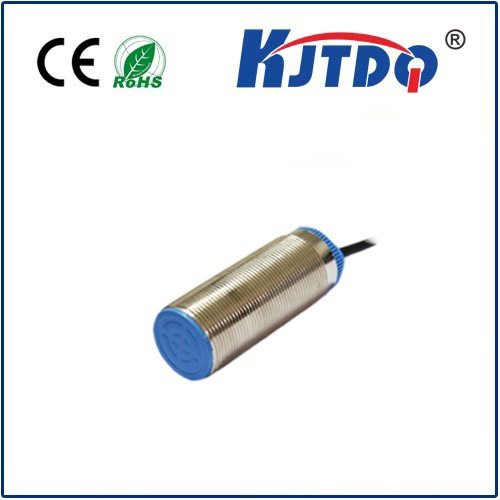Домашний переключатель CNC
- time:2025-08-04 12:09:46
- Нажмите:0
CNC Home Switch: The Unsung Hero of Machine Precision and Safety
Imagine this: Your CNC machine executes a complex toolpath flawlessly, carving intricate designs into hardened steel. Then, it finishes the job and parks itself perfectly, ready for the next cycle. What makes this predictable, safe, and repeatable positioning possible? The answer often lies in a small, unassuming component: the CNC home switch. Often overlooked, this critical sensor is fundamental to establishing a machine’s absolute reference point – its true zero.
Understanding the CNC Homing Sequence
Every CNC machine, whether a mill, lathe, router, or plasma cutter, needs a consistent starting point. This process, called homing or referencing, involves moving each axis (X, Y, Z, and sometimes more) until it physically contacts its dedicated home switch or ограничительный переключатель. When the machine makes contact:
- Signal Triggered: The home switch activates, sending an electrical signal to the CNC controller.
- Motion Stop: The controller immediately halts motion on that specific axis.
- Establishing Machine Zero: The controller records the precise position where that signal was received. This becomes the Machine Coordinate System Zero (MCS Zero) – the definitive, unchanging reference point for all subsequent movements and programmed coordinates (G53 in G-code).
Without this reliable home position, the machine essentially has no inherent sense of “where” it physically is within its own travel limits. G-code programs rely on knowing the exact relationship between tool position and work coordinates. The homing switch provides the anchor for this relationship.

Why the CNC Home Switch is Non-Negotiable
Its importance cannot be overstated:
- Absolute Positioning Accuracy: Homing eliminates cumulative positioning errors. After power-up or a potential loss of encoder feedback (like during an Estop), stepper or servo motors don’t inherently know their absolute position. Homing resets this accurately, ensuring the machine interprets G-code positions correctly relative to its hardware limits.
- Over-Travel Prevention: Home switches are often strategically placed just inside the axis’s absolute mechanical limits. Triggering the home switch before hitting the physical end prevents catastrophic crashes that could damage linear guides, ball screws, motors, or the machine structure itself. They act as the first line of defense.
- Consistent Operation: Regardless of where the machine was stopped previously, homing always returns it to the exact same starting position. This is crucial for fixture and workpiece repeatability, essential in production environments.
- Work Coordinate System (WCS) Foundation: All work offsets (G54, G55, etc.) are defined relative to the machine’s established zero point (MCS Zero). An inaccurate home position propagates errors through all programmed work coordinates.
- Safety: Knowing its absolute position is fundamental to safe operation. It prevents tools from plunging into clamps or the machine bed unexpectedly and ensures rapid, controlled shutdowns in fault conditions.
Types of CNC Home Switches
Several common technologies fulfill this role:
- Mechanical Limit Switches: Robust and cost-effective. A physical lever or plunger is depressed by the machine axis, actuating electrical contacts. Durable but can wear over time and may have slower response speeds than electronic types.
- Proximity Switches (Inductive/Capacitive): Contactless sensing. An inductive switch detects metal targets (like a bolt head on the moving axis), while capacitive types detect any material. Highly reliable, fast-acting, and resistant to dirt/oil contamination, making them very popular.
- Optical Switches: Use an infrared beam interrupted by a flag on the axis. Offer very high precision and speed but can be susceptible to dust, chips, or coolant blocking the beam if not properly protected.
- Magnetic Switches (Reed/Hall Effect): Detect the presence of a magnet mounted on the axis. Hall effect sensors are solid-state and reliable. Simple installation but requires careful magnet placement.
Implementing and Maintaining Your CNC Home Switches
Proper setup and care are vital for consistent performance:
- Precise Mounting: Switches must be rigidly mounted, and the target (whether a physical plunger surface, metal lug, flag, or magnet) must consistently trigger the switch at the exact intended position. Even slight mounting shifts can cause significant coordinate errors.
- Controller Configuration: The CNC controller must be correctly configured to recognize the home switch input signal and define how the axis behaves when homing (e.g., direction, speed, whether it backs off after initial trigger for greater precision).
- Regular Inspection: Periodically check switches for physical damage, loose connections, or buildup of chips/coolant that could interfere with operation (especially optical and mechanical types).
- Testing: Manually trigger the switch during setup or after maintenance and verify the controller correctly detects it and initiates the homing sequence properly. Observe if the machine consistently stops at the same physical location after homing.
- Backup: Consider implementing secondary limit switches beyond the home positions as an added layer of over-travel protection. The home switch prevents crashes during homing, while limit switches prevent crashes during normal operation if a program error or fault occurs.
Troubleshooting Common Home Switch Issues
- Machine Fails to Home: Check for loose wiring, faulty switch, misalignment preventing trigger, incorrect controller setting, blown fuse on the input circuit, or a tripped Estop circuit.
- Inconsistent Homing Position: This often points to a loose switch or target mounting, mechanical slop in the switch mechanism (worn mechanical switch), intermittent electrical connection, or contamination blocking an optical sensor.
- Axis Seeking Incorrectly: Verify the homing direction and switch assignment settings in the CNC controller configuration.
- False Triggers: Electrical noise interference (shield cables properly!), physical vibration causing mechanical switches to chatter, or metallic debris near proximity sensors.
The Indispensable Foundation
The CNC home switch is far more than just a simple sensor; it is the bedrock upon which precision, repeatability, and safety are built in computerized machining. It transforms a collection of motors and slides into an intelligent system that knows its place in the world. Understanding its function, choosing the right type, installing it meticulously, and maintaining it diligently are fundamental responsibilities for any CNC machine operator, programmer, or maintenance technician. Neglecting this humble component invites positioning errors, scrapped parts, machine damage, and potential safety hazards. Investing attention in your CNC homing switches is an investment in the core reliability and accuracy of your entire machining operation. Ensure yours are always performing optimally – your machine’s precision depends on it.