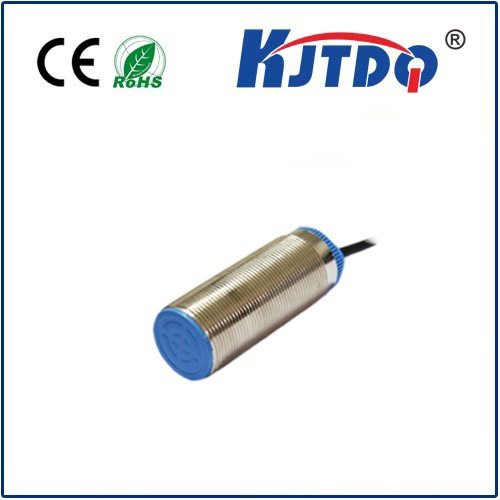ir proximity sensor proteus
- time:2025-07-11 00:35:14
- Нажмите:0
Simulating IR Proximity Sensors in Proteus: Design Before Prototyping!
Imagine designing a sophisticated robot, an automated sorting line, or even a simple touchless device, knowing your core object detection mechanism will work flawlessly before you ever solder a single component. This is the power and promise offered by simulating IR proximity sensors within the Proteus Design Suite. For electronics engineers, students, and hobbyists alike, leveraging Proteus for this critical task transforms the design cycle, turning uncertainty into confidence and saving significant time and resources.
Understanding the Core: IR Proximity Sensors
At their heart, IR proximity sensors operate on a beautifully simple principle. An infrared (IR) LED emits light invisible to the human eye. A specialized IR receiver (like a photodiode or phototransistor) detects any of this light that bounces back from an object in its path. The key differentiator from a simple on/off beam break sensor is that proximity sensors infer distance based on the intensity of the reflected signal.
- The Transmitter: The IR LED is driven, typically with a modulated signal (often around 38-40kHz) to minimize interference from ambient IR sources like sunlight or incandescent bulbs.
- The Receiver: The IR detector (e.g., Vishay TSOP series is very common) is tuned to the transmitter’s frequency. It filters out noise and outputs a signal whose amplitude relates to the strength (and thus proximity) of the reflection.
- Circuitry: Basic configurations use the receiver’s output directly (analog voltage dropping with distance). More robust designs incorporate an op-amp as a comparator to create a clean digital output (
HIGH/LOW) when an object crosses a pre-set distance threshold.
These sensors are ubiquitous, finding application in smartphones (screen on/off), robotics (obstacle avoidance), consumer appliances (touchless taps), industrial automation (object counting), and countless DIY projects.

Why Simulate in Proteus?
Proteus, specifically its ISIS schematic capture module, provides a virtual electronics lab. Simulating an IR proximity sensor circuit before building it physically offers immense advantages:
- Cost-Effective Iteration: Experiment with different component values (resistors controlling LED current, comparator thresholds) and circuit topologies without burning through physical parts.
- Fault Finding & Debugging: Easily probe virtual signals (transmitter output, receiver output, comparator output) to understand circuit behavior and pinpoint issues like incorrect biasing or signal levels.
- Concept Validation: Prove your design concept works in silico before committing to PCB design and manufacturing. This is crucial for complex systems where the sensor is just one part.
- Parameter Exploration: Seamlessly adjust the virtual “object” distance and reflectivity within the simulation to see how it affects your circuit’s output response. Optimize sensitivity ranges.
- Educational Value: Visualize the step-by-step operation of both the IR sensor principle and the supporting analog/digital electronics, deepening understanding.
Bringing Your IR Proximity Sensor to Life in Proteus
Simulating an IR proximity sensor in Proteus typically involves these key steps:
- Schematic Capture:
- Place your core components: An IR LED (e.g., search
IRLED), an IR Receiver (crucially, use models designed for detection, like TSOP1738, VS1838B, QSE159). Avoid generic photodiodes/phototransistors unless modeling a very basic sensor without modulation/demodulation.
- Add supporting components: Resistors for biasing the IR LED and setting receiver gain/pull-up, potentially a capacitor for filtering. Include an op-amp configured as a comparator (e.g., LM358, LM393) if you need a digital output.
- Connect your circuit: Wire the IR LED driver circuit, connect the IR receiver output to your signal conditioning/comparator stage.
- Component Selection is Key:
- Receiver Realism: Using a model like
TSOPxxxx is vital. These components simulate the built-in demodulator. If you use a generic photodiode (PHOTO) or phototransistor (LDR), you must model the modulation carrier yourself using a pulsed source for the transmitter and potentially band-pass filtering on the receiver end – this is complex and less representative of common modules.
- Simulating Reflective Objects: Proteus does not inherently simulate light rays bouncing off objects. Instead, you simulate the effect on the receiver. To simulate an object approaching:
- Directly reduce the “Sensor Value” property of the receiver component (decreasing its output signal).
- Or, use a Voltage Source controlled by a Digital Potentiometer linked to an animated source to model the changing reflected signal strength.
- Simulation & Analysis:
- Place Virtual Instruments: Attach an Oscilloscope to key points – the transmitter modulation signal, the raw receiver output, and the comparator output. Add a Voltmeter to see steady-state levels.
- Run Interactive Simulation: Start the simulation. The scope will show your modulated IR signal being sent. Adjust the simulated “object proximity” (via the receiver’s properties or a linked control).
- Observe the Behavior: Watch how the raw receiver output level (analog signal) changes as you adjust the simulated proximity. See how the comparator stage converts this analog change into a clean digital trigger (
HIGH becomes LOW or vice versa) as the object crosses the threshold. This visual confirmation is the heart of the simulation.
Tips and Common Considerations for Proteus IR Sensor Simulation
- Modulation Matters: Ensure your IR LED is driven by a pulsed source (e.g., use a PIC/MCU model, 555 timer model, or a
DCLOCK source set to 38kHz) to match the demodulator in receivers like the TSOP. Constant DC drive often won’t work correctly with these models.
- Power Supply: Provide appropriate regulated voltage levels for both the transmitter, receiver, and comparator circuitry. Check datasheets (or component properties in Proteus) for voltage requirements.
- Realism vs. Convenience: While directly manipulating the receiver’s property is quick, linking it to an animated control (like a slider linked to a potentiometer controlling a voltage) provides a more intuitive feel for varying distance during simulation. Proteus offers powerful animation tools.
- Simulation Speed: Complex circuits or high carrier frequencies might require adjusting the simulation speed (
F10 for single stepping initially can be helpful) or using a lower carrier frequency just for functional verification.
- Model Availability: The Proteus library (
LIBRARY button) is extensive. Search using keywords like “IR”, “TSOP”, “photodiode”, “comparator”. If an exact model isn’t available, choose the closest functional equivalent.
Conclusion: The Power of Virtual Prototyping
The integration of IR proximity sensor simulation within the Proteus ecosystem provides an indispensable tool for modern electronics design. It empowers engineers and designers to validate circuit functionality, optimize performance parameters, and troubleshoot potential issues long before physical components are sourced or PC