
Проверка

Проверка

Проверка

Проверка
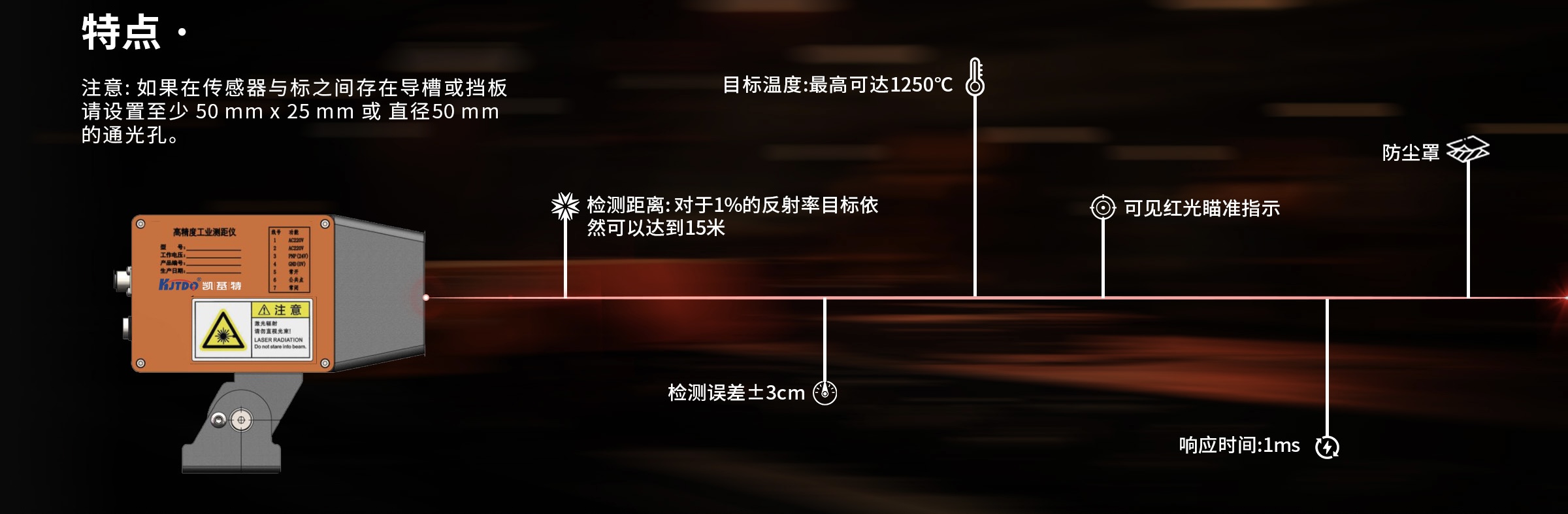
Проверка

Проверка
Remember that moment of panic when you accidentally muted your call or activated airplane mode with your cheek? That frustrating era of flapped phones and clumsy hold techniques feels like ancient history, largely thanks to a tiny, almost invisible component nestled near your smartphone’s earpiece: the proximity sensor, often called the “calling sensor.” This unassuming piece of technology plays a pivotal role in making our phone calls seamless and glitch-free. Let’s delve into what it is, how it works, and why it’s so crucial.
What Exactly is a Proximity Sensor?
Fundamentally, a датчик приближения is an electronic device designed to detect the presence or absence of nearby objects without physical contact. In the context of a smartphone, its primary mission during a phone call is simple yet vital: determine when your face is close to the screen. This detection triggers automatic actions, primarily turning off the display and disabling touch input. Imagine it as a watchful digital guardian for your ear and your pocket.
The Ingenious Mechanics Behind the Magic: IR Technology
Most modern mobile phone proximity sensors rely on infrared (IR) technology. Here’s a breakdown of the process:
This entire sequence happens in milliseconds, ensuring a smooth and interruption-free call experience.

Evolution: Beyond Basic Detection
While the core function remains proximity detection for calls, advanced mobile sensors have incorporated more sophisticated capabilities. Some integrate ambient light sensors (ALS) into the same module, allowing the phone to automatically adjust screen brightness based on surrounding light conditions. More cutting-edge sensors might employ Time-of-Flight (ToF) principles, not just detecting presence but also measuring exact distance with greater precision. This enhanced sensing capability can also contribute to features like auto-rotate stability or improved battery optimization.
The Critical Role in User Experience & Power Saving
The proximity sensor’s impact is profound:
Challenges and Calibration: Engineering for Perfection
Implementing a flawless proximity sensor is not without its engineering hurdles. Factors like:
Manufacturers continuously refine sensor design, algorithms, and calibration processes to mitigate these challenges and ensure unmatched reliability.
Beyond the Phone Call: Wider Applications
While synonymous with in-call functionality, proximity sensor technology has broader applications:
The Invisible Necessity
The humble датчик приближения is a stellar example of technology working so seamlessly that we forget it’s there – until it malfunctions. It exemplifies how a small, focused piece of engineering can have an outsized impact on device usability, power consumption, and overall user satisfaction. Next time you effortlessly take a call without worrying about your cheek causing chaos, silently thank the tiny IR beam and its watchful receiver – the indispensable датчик вызова working tirelessly behind the scenes.









