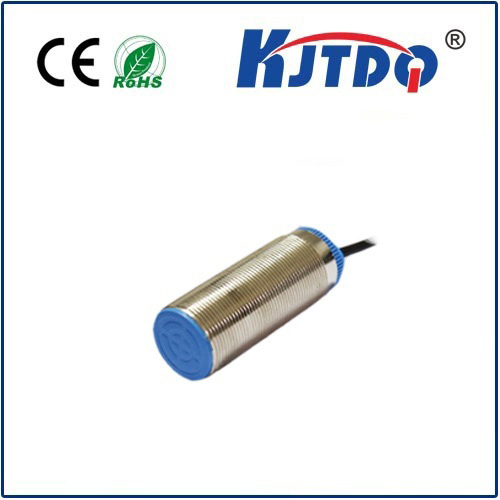Проверка

Проверка

Проверка

Проверка

Проверка

Проверка
Imagine controlling devices with just a wave of your hand, detecting objects without physical contact, or creating interfaces that feel truly futuristic. This is the captivating world of capacitive proximity sensing, made remarkably accessible by the versatile Arduino platform. Forget bulky mechanical switches or complex setups; capacitive sensors harness subtle electrical principles for elegant, non-contact detection. This guide dives into how you can effortlessly integrate this technology into your next Arduino project.
Beyond Simple Touch: How Capacitive Proximity Works
Capacitance is the ability of a system to store an electrical charge. A capacitor, at its simplest, consists of two conductive plates separated by an insulator. A конденсаторный датчик приближения cleverly exploits this concept. One “plate” is your sensor electrode (often a simple piece of metal, copper tape, or even conductive paint). Your hand, body, or any conductive object acts as the other “plate,” while the air (or other non-conductive material) between them is the insulator.
When an object enters the sensor’s electric field – the invisible region around the electrode – it alters the capacitance of this invisible capacitor formed between the electrode and the object (relative to ground). This change is incredibly subtle, especially when the object isn’t physically touching the electrode but merely approaching it. The core challenge for Arduino is reliably detecting these faint changes.
Why Arduino is the Perfect Partner
Arduino shines as the brains behind capacitive sensing projects for several compelling reasons:

Building Blocks: Hardware & Key Libraries
While you could build capacitive sensing circuits from scratch using resistors and the Arduino’s timing functions, dedicated libraries significantly simplify the process. Here’s what you need:
Connecting the Dots: Basic Wiring
A common setup using the CapacitiveSensor library involves:
Bringing it to Life: The Code Essentials
Using the CapacitiveSensor library is straightforward:
# Включая
CapacitiveSensor capSensor = CapacitiveSensor(4, 2); // Send Pin 4, Receive Pin 2
void setup() {
Serial.begin(9600); // Start serial for monitoring readings
}
void loop() {
long sensorValue = capSensor.capacitiveSensor(30); // Get raw reading (30 samples for stability)
Serial.println(sensorValue); // Output the reading
// Threshold-based detection - Tune this value!
if (sensorValue > 500) {
// Object detected! Do something (e.g., turn on an LED)
digitalWrite(LED_BUILTIN, HIGH);
} else {
digitalWrite(LED_BUILTIN, LOW);
}
delay(10); // Small delay to prevent flooding serial
}
Key Steps Explained:
# ВключаяCapacitiveSensor capSensor = CapacitiveSensor(sendPin, receivePin);long rawValue = capSensor.capacitiveSensor(numberOfSamples); Higher samples average out noise but slow down response.threshold. Run the sensor without an object nearby to find its “idle” value, then observe values when an object approaches. Choose a threshold comfortably above the idle value.Tuning for Success: Calibration & Overcoming Noise
Getting robust proximity detection requires tuning:
if (sensorValue > baseline + 300) {...}. You might even dynamically adjust the baseline in code.numberOfSamples in capacitiveSensor() reduces noise but slows response. Implement software smoothing (like simple averaging or exponential moving averages) on the readings.Inspiring Project Ideas
The applications for Arduino capacitive proximity sensors are vast: